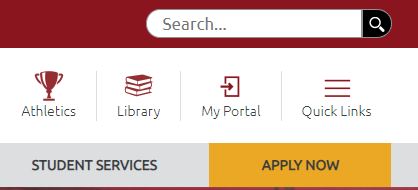Technology Help
MyPortal
The best way to access Canvas, WebAdvisor or email is through MyPortal. You can always find a link to MyPortal from anywhere on the FCC website at the top right.
For help with issues related to Canvas, WebAdvisor or email access, please visit SCCCD Self Help for information and articles, frequently asked questions, and 24/7 technical support.
Email Information
Please make sure that you use your proper email address which does not include your student id.
Example:
- Yes: SRambooster1@my.scccd.edu
- No: 0999999@my.scccd.edu
WiFi Instructions
Need Help?
Student Systems Support Call Center (Help Desk)
Student Login Instructions for Email, WebAdvisor, Canvas, and Wireless Network
If you need help with logging on to Canvas, WebAdvisor, or Email, call the Student Systems Support Call Center. We are here to help and are available 24/7. (Please note that password reset services are available during normal business hours - 8 am to 5pm, Monday through Friday.)
Phone: 1.844.887.2223
Website: District Online Support Center
FCC Technology Support Services Help Desk
Need help connecting your computer to the WiFi, visit the Technology Support Services Help Desk.
Phone: (front counter) 559.442.8206 ext. 8206 or (automated) 559.443.8670.
Email: helpdesk@fresnocitycollege.edu
FCC Staff and Faculty HelpDesk: Technology Support Services Helpdesk
Help with Distance Learning
Resources to help you with learning online. Distance Learning.