Excel Essentials Skills Training
Program Details
Program Highlights
- Boost your EXCEL skills with half-day workshops
- Become more productive and efficient with your spreadsheets
- Strengthen the visual impact of your numerical data
- Learn new things about EXCEL that you didn't know were even possible
Who Should Attend
- Working professionals who want to enhance their performance and productivity with EXCEL
Topics Covered
Creating Worksheets, Formulas & Functions
This topic will identify the elements of the Excel interface and participants will learn how to create a basic worksheet. You will also learn how to create formulas and insert functions into a worksheet. By learning the powerful interface and features in Excel allows you to save time and reduce errors when trying to calculate complex equations. Common functions in Excel such as Sum, Average, Count Numbers, Max, and Min to advanced functions and tools like AutoSum will also be discussed.
Modifying and Formatting Worksheets
This topic will teach you the many tools that are available when modifying and formatting a worksheet. You will learn how to modify rows and columns using Excel's powerful tools and features. You will also learn about a variety of different font options, as well as how to use the Format Painter, the mini toolbar, and more.
Printing and Managing Workbook Content
This topic will teach you how to properly print workbooks and worksheets, using default and custom print settings to refine the page layout and apply print options to tweak exactly how printouts will appear. You will also learn how to manage and view worksheets and workbooks in different ways and be able to work with data that is spread across several worksheets and/or workbooks.
Customizing the EXCEL Environment & OPAC Testing
This topic will focus on customization and using Excel's version control features. You will learn how to customize ribbons, quick access toolbar, functionality of Excel by enabling add-ins, and interface elements that suit your own personal workflow. This session also includes a "Bringing It All Together" class project to test all newly acquired skill sets. Finally, test and show your Excel knowledge with OPAC testing and certificate.
Registration
Dates & Times
- Wednesdays, May 7, 14, & 21, 2025 | 1:00 - 4:30 pm
Location
Herndon Campus - Clovis Community College390 W Fir Avenue, Building A, Room 214
Clovis, CA 93611
Registration Fee
- $269* - Per Person, All 3 Sessions, Class Materials
*Qualifying companies can send employees for a discounted rate of $149 - for 4-days of training through the Employment Training Program (ETP) funded by the Employment Training Tax. ETP Program Information
Cancellation Policy
Cancellations received up to five (5) working days before the course start date are refundable, minus a $25 processing fee. After that, cancellations are subject to the entire course fee. Please note that if you don't cancel and don't attend, you are responsible for payment.
Register now - space is limited! Registration in advance is required. Contact Celia Zamora for additional information, or call 559-243-7534