| Term | Out of Country Application Deadline | In Country Application Deadline |
|---|---|---|
| Fall 2023 | July 15, 2023 | July 31, 2023 |
| Spring 2023 | November 15, 2022 | November 30, 2022 |

International Student Steps to Success
Enrollment Guide
To join our International Program, you must be 18 years old before the start of the semester for which you are applying.
Application Deadlines
If deadlines have passed, you may contact the International Students Office at +1.559.443.8566 or email iss@fresnocitycollege.edu for assistance. For more information, please visit the International Students Office webpage.
Complete the FCC admission application online.
- You will first create an OpenCCC account to begin an application (if you have never applied through CCCApply).
- Make sure to use a personal email account.
- If you have taken classes in high school through the Dual Enrollment or High School Enrichment programs, you will have already created an account. If you do not remember your username and password, try to retrieve them on the CCCApply page by clicking on Sign In and then the “Recover Account” button. If you need help logging in to CCCApply, call 1.877.247.4836.
- NOTE: When it asks for a Social Security Number (SSN), click the “No Documents” box.
- While logged into your OpenCCC account, click Start A New Application to apply to Fresno City College.
- If you have a question regarding the application, you can contact our Student Systems Support Call Center at 1.844.887.2223 for assistance.
After submitting your application, you will receive a confirmation email that it was submitted. You will then receive a second email titled “Admissions Acknowledgement” from SCCCD Admissions & Records containing your 7-digit College Student ID number as well as login information for your student portal. If you have not received an email after 48 hours, check your spam/junk folder. If it is not in the spam/junk folder, call the Fresno City College Admissions & Records Office at 559.443.8604 for assistance.
Once you receive your “Admissions Acknowledgement” email with your Student ID#, you can then login to My Portal. Click on My Portal located at the top right of any webpage on the Fresno City College website. Once you log in to your student portal you can access your Student Email, Canvas, Self-Service, and other useful tools. Your username and password information was included in your “Admissions Acknowledgement” email in the “Step 2: Login on My Portal” section. This My Portal Video Tutorial will give you step-by-step instructions on how to access My Portal.
IMPORTANT: You need to change your password within 45 days from your initial login to avoid being locked out of My Portal. When you login to My Portal be sure to update your Communication Preferences so that you will be able to change your password on your own. A pop up will appear the first time you log in to your portal to ask you to confirm/update your Communication Preferences. This pop up will appear each time you log in to your portal until you update your preferences, so it is recommended you complete this step the first time you log in. For instructions on how change your preferences, visit the Communication Preferences webpage or watch the video below.
Communication Preferences Video Tutorial
In My Portal, open the Student Email app and follow the directions to activate your student email. Check your email daily as email is the primary way the college will communicate with you.
For login assistance call the Student Systems Support call center at 559.499.6070 or visit the Technology Help webpage for additional information.
Please submit all documentation at one time by the deadline. If you missed the deadline please contact the International Students Office at +1.559.443.8566 or email iss@fresnocitycollege.edu.
View Application Packet details on the International Students webpage
Submit your International Student Application packet by emailing scanned copies of the documents to iss@fresnocitycollege.edu or daniel.tamayo@fresnocitycollege.edu.
You will receive our initial decision via email. If denied, you will receive an explanation for that decision.
New Admitted Students (Out of Country Students)
New Students from out of the country will receive the following documents which will be used to apply for your F1 Visa:
- An Acceptance Letter and
- Form I-20
Dues to COVID-19, these two official documents will be emailed to your SCCCD email account. Be sure to activate your SCCCD email to receive important communications from our office.
Transfer-In Admitted Students (In Country Students)
An acceptance letter will be delivered via email. That letter must be presented to your current DSO to arrange and authorize the transfer of their SEVIS file to FCC.
All newly admitted students are required to attend the International Student Orientation. Information regarding orientation can be found on our Newly Admitted International Students webpage.
After you have attended the International Student Orientation, you will be cleared to register for classes. Please note that International Students cannot self-register; this step will be done by the International Office.
Before the Semester Starts, Do the Following:
Pay Your Student Fees
Visit www.fresnocitycollege.edu/fees or the WebAdvisor app in your student portal to pay your fees by the deadline. Your financial aid may cover enrollment fees, but student fees may still apply.
Purchase Health Insurance
All International Students are required to purchase health insurance through LewerMark.
Purchase health insurance here.
Get Your Textbooks
Preview what textbooks are required and purchase or rent from the FCC Bookstore online at www.fresnocitycollege.edu/bookstore.
Textbook information can also be located in WebAdvisor by clicking on the “My Bookstore” link in each courses section information or in Canvas by clicking on the “My Bookstore” icon located on the side bar along the left hand side of the page.
Get Your FCC Photo ID
Student ID’s are currently not being issued. Check back for updates.
Once the Semester Starts, Do the Following:
Attend Your Class/Access Canvas
Attend your classes on the first day of school. If you are taking an online class, be sure to access your courses in Canvas through My Portal the first day of the semester. You may be dropped from a class if you fail to attend the first class meeting or do not access your online courses in Canvas.
Waitlisted Class
If you are waitlisted for a class when the semester starts, you still need to attend the first day. The instructor will give you an “Authorization Code” to enroll in the class if there is room available. If you are waitlisted for an online course, you will need to email the instructor to see if there is room for you to enroll in the class. If there is, the instructor will email you an “Authorization Code” to enroll in the class. After you have obtained the Authorization Code, please email the International Office to complete your registration.
Meet with a Counselor
All international students are required to meet with a counselor every semester to develop a Student Education Plan (SEP) before they register for the next semester. Please contact the International Office at iss@fresnocitycollege.edu or call 559.442.8256 to meet with a counselor.
Apply for Scholarships (Applicable to Current Students Only)
Complete the FCC Scholarship Application (Optional, October 1 – March 2 every year)
Fresno City College offers over 200 scholarships every year with awards ranging from $100-$1500 per year. To apply for scholarships, view important deadlines, and find more information go to the Scholarships Office webpage.