- Select "Student Finance".

- View Account Summary and Select to Make Payment

Select "Make a Payment" on the right hand side.
Continue to Payment Center.
Login ID & Password: To view your personal records, you must enter your login ID and password.
Login ID: Your login ID is in this format: studentID#
Example: 0123456
Initial Password: The first time you log in to My Portal, your password will be your first initial (upper case), your last initial (lower case), and your 6-digit date of birth.
Example: Js010197
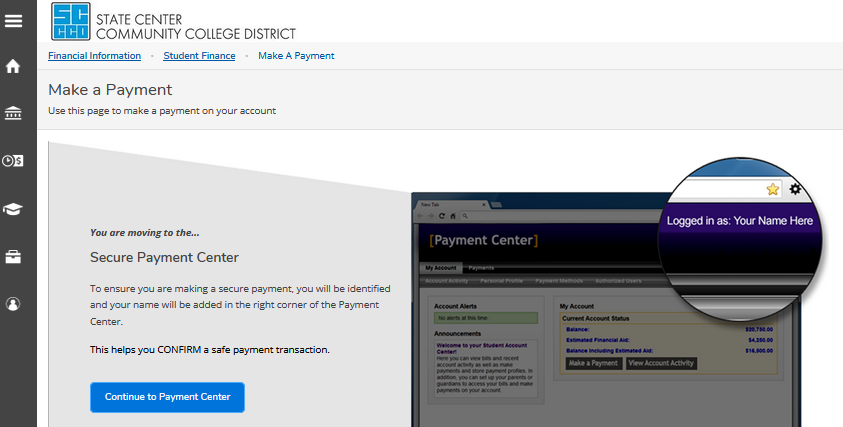 The first time you access My Portal, you will be prompted to choose a new password.
The first time you access My Portal, you will be prompted to choose a new password.- Your new password MUST be 6 to 9 characters long and MUST include both letters and numbers.
- We encourage you to use the password “hint” in case you lose or forget your password in the future.
- Remember your Password
- Do not give your login ID or password to anyone. Keep your login ID and password in a safe place.
- Now you can Make a Payment
My Portal Help – call 559.442.8236