Address or Phone Number Updates
If your Address or Phone number is incorrect on our records from an error on your application, or if your Address or Phone number has changed, you may experience difficulty in receiving transcripts or credit for your earned units, degrees or certificates or other important information from the college. To ensure uninterrupted access to your records and accounts, please have any discrepancies corrected as soon as possible. This must be done online through your student portal in WebAdvisor. You cannot have these corrections made over the phone by speaking to a college representative, and you cannot request them in writing or via email.
Address, Email & Phone Update Online through WebAdvisor
This update is done through WebAdvisor.
When filling out the form, please note that you have only thirty characters (including spaces) to work with. Please use standard USPS abbreviations. Additionally, be certain to include your area code when updating your telephone number.


If you have made a change to your telephone number, you should also update your Emergency Contact information. From the Student Menu, select ‘Emergency Alert Info Update’ from the ‘1st2know Emergency Alert' section. It can also be found in the 'Info Students Must Check' section.

When completing the Emergency Alert Information page, be sure to type in your cell phone number, including the area code, with no spaces or dashes, then select your provider from the drop down menu. If you cannot find your cell carrier on the menu, you may type it in the final box on the screen.