Alternate Formats
How to upload proof of possession of text
Step 1: Log into AIM in your student portal
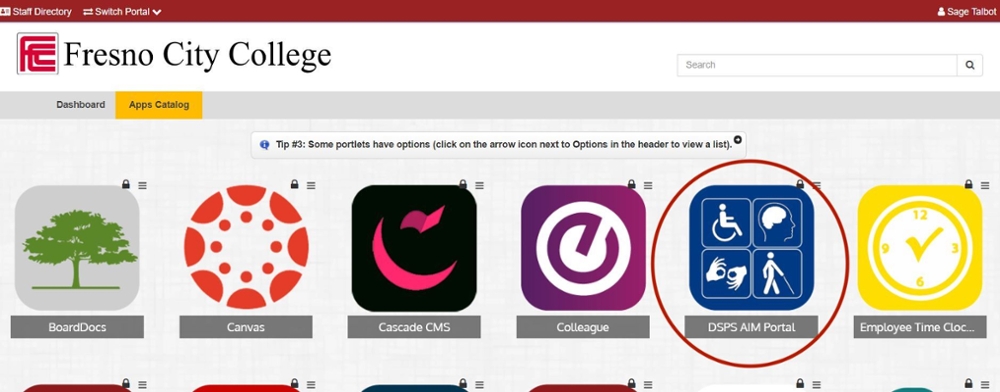
Step 2: On the left-hand side under My Accommodations, click on Alternative Formats
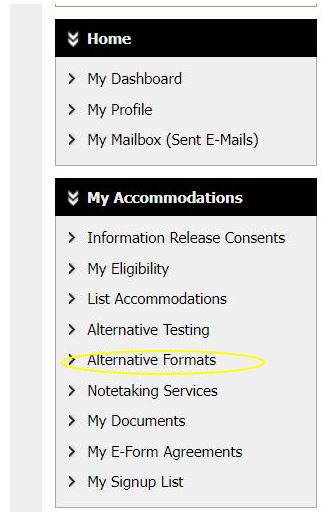
Step 3: Please take a picture of your book or receipt and save to upload.
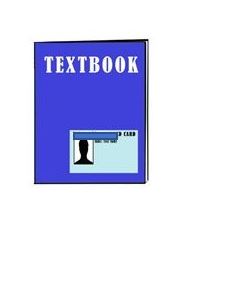
Step 4: Select where you saved that picture
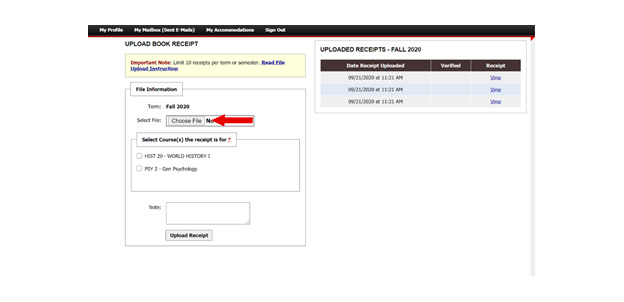
Step 5: Click which class the picture is for and the click “Upload Receipt”
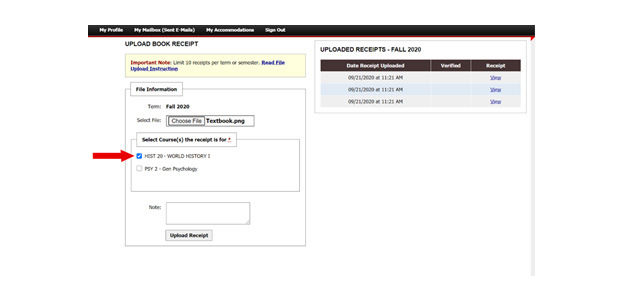
If this is your first time requesting alternative media please make an appointment with Michael Gerard-Alternative Media Specialist
If at any time you have questions or concerns please reach out to:
DSP&S 559-442-8237