If you prefer to have a visual aid, there is a video tutorial for students for Alternative Testing with AIM.
What is AIM?
- AIM stands for Accessible Information Management. It is a comprehensive software that allows us to better manage accommodations, appointments, and more.
- With AIM, you will be able to manage your approved accommodation from any computer, tablet, cell phone, etc.
- AIM allows you to view and manage your accommodations, generate your Faculty Notification Letter (FNL), schedule exams, etc.
Step 1: Log In
- Log in to your portal via the Fresno City College website.
- If you do not already have the DSPS AIM Portal on your dashboard, you can add it via the Apps Catalog. The logo is blue. Once you click the DSPS AIM Portal button, you will automatically be signed into your account.
Step 2: Locating the Alternative Testing Module
- You will be taken to your home page in AIM. You can see that you have the option to generate an FNL for your instructors. This is something you should talk about with your primary DSPS counselor.
- To access the testing module, navigate to the left hand side of the screen and under “My Accommodations,” click the “Alternative Testing” tab.
Step 3: Select Your Class
- To schedule an exam, select the class from the drop down menu at the top of the screen. Then click the button below that reads “schedule an exam.”
Step 4: Scheduling Your Exam
- From here, you will tell the testing center staff about your exam. You can select what sort of test you are taking, such as an exam, quiz, midterm, final, etc.
- Please make sure that you select “Fresno City College” for the campus location if you are attending classes at Fresno City.
- The “standard length of exam” is the amount of time in minutes that your instructor has allowed for the class. Please do not calculate your own extended time. AIM will calculate it for you based on the number of minutes you enter in this box. If you do not know how long the class is allowed for the exam, please contact your instructor. You can edit the amount of time after you have submitted the request.
- After you enter the date, time, and standard length of exam, you can select which accommodations you will be using. Your individual accommodations will populate in the “services requested” section. You only need to select the accommodations you would like to use for this specific exam.
- If your exam is being given via Canvas, you may select to use a computer in the “required technology” section.
- If there is anything else that you think the testing center staff needs to know, you can add that information in the “additional note” section.
Step 5: Additional Portal Options
- You can log in to your AIM portal at any time after your exam is scheduled and view the details. Make sure you remember to navigate to the “alternative testing” tab on the left hand side first.
- If you need to change a detail about your exam, such as the length, date, or time, you may click “modify request” and make the necessary changes. The testing center staff will be notified that you have requested a change. You can log in and check on the status of your exam any time you’d like.
Questions?
- If you have any questions, please do not hesitate to contact the Fresno City College DSPS office at (559) 442-8237.
- You may also email the testing staff directly at dspstesting@fresnocitycollege.edu.
- Additionally, you can reach out to the DSPS counselor if you have any questions regarding your accommodations.
How do I notify my instructor(s) that I have a testing accommodation?
- Once you have had an appointment with a DSPS counselor, you will need to log into AIM and request that a Faculty Notification Letter (FNL) be sent to your instructor(s).
- Your accommodations do not begin until you've requested your FNL, so it is important to request your FNL as early in the semester as possible.
- As soon as you request that an FNL be sent out to your instructor(s), it is your responsibility to follow up and communicate your accommodations needs with your instructor(s). Personally reach out to your instructor(s) to introduce yourself and notify them that you will be using extended testing time on all exams and quizzes.
- Early communication with your instructor(s) regarding your accommodation needs will help the entire semester flow more smoothly.
When should I schedule my appointment for my exam?
- Due to distance learning, most of your exams will be taking place via Canvas. You ill only need to schedule an appointment with DSPS if you are approved for a reader and/or scribe.
- Schedule your exam as soon as possible. We require a minimum of a week ahead of time to assure that we have adequate time to prepare.
- We encourage you to review your syllabus at the beginning of each semester and schedule all your exam appointments for the entire semester.
How do I schedule an appointment for an exam?
- Call our office at 559.442.8237 or email us at dspstesting@fresnocitycollege.edu. Be ready to provide the name of your DSPS counselor, your student ID number, the class, your instructor's name, and the exam accommodations for which you've been approved.
- If you have been approved for a reader, the use of a Kurzweil screen reader is encouraged. If Kurzweil is not an option for you, schedule an appointment with DSPS testing and a reader will be provided to you via Zoom.
- Once your appointment has been scheduled, it is your responsibility to contact your instructor and request that they send a copy of the exam to DSPS. We will need a physical exam if Proctorio is used in your exams.
How do I calculate my time accommodation?
- When you meet with your DSPS counselor to develop your Academic Accommodation Plan (AAP), your counselor will determine the time allotted for you to take your exam. For each individual exam, DSPS testing staff will calculate the correct time and notify you prior to the exam. To request any changes or adjustments, please speak with your DSPS counselor.
What should I expect of exam day if I am approved for a proctor (scribe or reader)?
- Prior to the exam, you should receive an email with a link to a Zoom meeting, including instructions.
- Be prepared to show us your ID. Your workspace should be clear of all books, papers, phones, food, and drink, etc. You should be completely alone and in a quiet area where you will not be disturbed.
- When the time for your appointment arrives, join the Zoom meeting where your proctor will be waiting. Please be on time. The test proctor will stop the test at the designated end time. You may ask your test proctor to give you a 10-minute warning before the end of your exam.
- Please notify DSPS if you are running late for your exam. In extenuating circumstances, you may contact your instructor for approval to reschedule the exam.
- Once you are finished, your proctor will email the completed exam to your instructor.
What do I do if I am dissatisfied with my accommodation?
- We encourage you first to reach out to your DSPS counselor. DSPS counselors act as a liaison between students and instructors and can help resolve concerns.
- If you are dissatisfied with the resolution reached by your counselor, we encourage you to reach out to the DSPS Director, Susan Arriola, for further assistance.