- Apply for Admission to College
- Set up Student Accounts via My Portal
- Complete the FCC New Student Orientation
- Apply for Financial Aid/Scholarships
- Apply to DSPS. From the Dashboard in My Portal, go to the Apps Catalog and access the DSPS AIM portal.
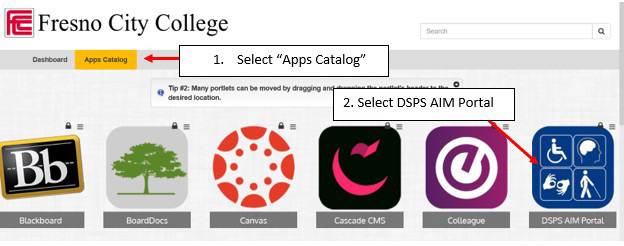
- Complete the AIM Student Application as instructed.
- At the bottom of the application, type in your full name and then click "Submit Application."
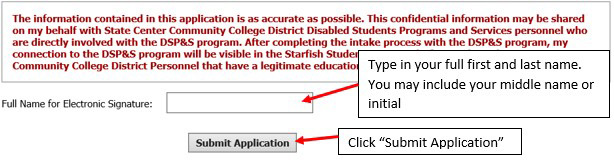
- The next screen is where you upload your disability verification.
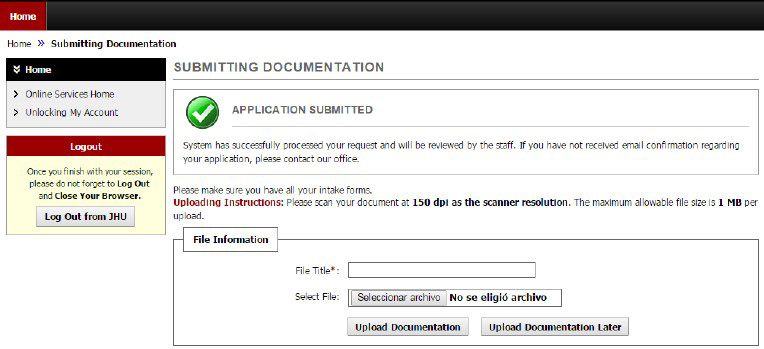
- If you encounter issues while uploading your documentation to AIM, please feel free to email dsps@fresnocitycollege.edu and attach the .pdf version of any relevant documents you wish to upload online.
- After you submit your AIM application and all required documentation, a DSPS staff member will contact you within 1-2 business days to schedule an intake appointment with a DSPS counselor. If you do not hear from our office, please call 559.442.8237 to check on the status of your application.
- Academic Accommodation Plan (AAP): Discuss any disability-related accommodation requests with your DSPS counselor.
- Academic Advising: You and your counselor will create an Abbreviated Student Education Plan (SEPA), one or two semesters in length, OR complete a Comprehensive SEP (SEPC) that includes all courses and activities needed to reach your education goals.
- Request your Faculty Notification Letter (FNL): Each semester students must notify their instructors regarding their approved accommodations by requesting an FNL through the AIM portal.
If you need assistance in completing the AIM application in person, please feel free to contact the DSPS office or log into the DSPS Virtual Lobby for help.
Please feel free to reach out!