| Term | CCCApply Application Opens | HSE Packets Open for Submission | Open Registration Begins | HSE Packet Submission Priority Due Date |
|---|---|---|---|---|
| Summer 2025 | April 1, 2025 (okay to apply for Spring 2025 if Summer/Fall 2025 application is not available) | March 5, 2025 | April 11, 2025 | SUMMER 2025: 1.) For classes starting May 27, 2025 the deadline is May 13, 2025. 2.) For classes starting June 9, 2025 the deadline is May 26, 2025. 3.) For classes starting June 23, 2025 the deadline is June 9, 2025. |
| Fall 2025 | April 1, 2025 (okay to apply for Spring 2025 if Summer/Fall 2025 application is not available) | March 5, 2025 | April 29, 2025 | FALL 2025: For classes starting August 11-15, 2025 the deadline is July 28, 2025. For classes starting October 13, 2025 or later, the deadline is one week before the start date of the class. |
| Spring 2026 | Coming Soon | Coming Soon | Coming Soon | Spring 2026: Coming Soon |

High School Enrichment Program (non-CCAP)
Hours
Monday - Friday
8:00am - 4:00pm
Contact
Phone: 559-442-8252
Email: hse.enroll@fresnocitycollege.edu
Location: 1525 E. Weldon Ave., Fresno, CA 93704
Application Deadlines
**** To guarantee packet processing, HSE Packets must be submitted during the time frame stated above. If a packet is submitted after the priority due date, but before the class begins, it may be processed only as staffing permits. Submitting a packet after the priority due date does not guarantee enrollment, even if a student meets all qualifications and there are available seats in the class.
![]()
Preparing to Apply for HSE
If you do not meet all three of the following criteria, you are not eligible to enroll:
- I attend high school in the SCCCD Service Area.
- Students interested in participating in the non-CCAP High School Enrichment Program (HSE) must attend high school in the State Center Community College District service area.
- I meet the high school grade level requirement.
- I have completed the 8th grade or higher prior to the start of the semester I plan to attend.
- I have not received a “D”, “F”, “Incomplete”, or “NP” grade in any former State Center Community College District enrichment course.
HSE DENIAL APPEAL AND LETTERS OF RECOMMENDATION REQUIRED FOR APPEAL:
- Students who do not meet the above eligibility requirements and want to appeal should email the following letters of recommendation to hse.enroll@fresnocitycollege.edu:
- One letter from your high school counselor, on high school letterhead and with high school principal's/designee's signature, addressing specifically how you have demonstrated adequate preparation for college and the classes you have requested as well as how you have exhausted all opportunities for to take this course at your high school.
- One letter from your parent/legal guardian addressing how the class(es) requested benefit you and addressing you and your family's consideration of safety, transportation, internet connectivity, and costs of books and other course materials related to enrolling in college classes as a high school student.
- All students asking for an exception to the eligibility requirements will be reviewed by the Vice President of Instruction.
Before you sit down to fill out the HSE Packet, prepare by gathering the following information/documentation:
- High school counselor and high school principal's email addresses
- Both email addresses are required to complete the HSE Packet. The email addresses are used to get the digital signatures for approval of your packet.
- Ask your counselor if he/she can sign for the Principal as a designee instead. If yes, you only need the counselor's email address.
- Choose your classes:
- Use the Grade-Level Approved Cal-GETC GE course list (below) to choose college classes. Talk to your high school counselor to get help choosing classes that you are prepared for and that fit your schedule.
- Can be enrolled into up to 11 units, but can list back-up course choices on packet (totaling more than 11 units)
- Use the course search tool to find classes offered during the upcoming semester and this step-by-step guide to find out how to read the course search tool (video tutorial in FAQ section).
- Use the Grade-Level Approved Cal-GETC GE course list (below) to choose college classes. Talk to your high school counselor to get help choosing classes that you are prepared for and that fit your schedule.
- If home-schooled - PDF of the most recent, up-to-date CA Department of Education Affidavit for the school
- Current copy of your unofficial high school transcript saved as a pdf
- Only required if you are requesting an FCC course with a prerequisite being met by one of your high school classes or your high school GPA (see the class lists below to determine if your class has a prerequisite or not)
- The two letters of recommendation
- Only needed if you need to appeal for enrollment. Submitting this with your packet will speed up the appeal process.
For questions or assistance with the digital packet or digital signatures, please call our office at 559-442-8252 .
Can the FCC classes that I take through High School Enrichment be used to fulfill my A-G requirements at my high school?
Every school district approaches high school enrichment differently in terms of accepting or not high school enrichment classes as part of their A-G requirements. If you are hoping your FCC class taken through HSE can be counted at by your HS to fulfill your high school A-G requirements, you should consult your high school counselor for more information before enrolling.
What classes should I take through HSE?
What college classes you should take while in high school depends on several things... Is your high school using these classes to meet high school A-G requirements? What grade level are you in high school? Are you taking both dual enrollment and high school enrichment courses? Are you planning to take AP exams? What is going to be your college major after high school? What colleges do you plan to apply to as a freshman out of high school?
All of these factors should be considered when choosing college classes. You and your high school counselor should sit down and talk about your academic goals and use FCC's major/GE sheets (Cal-GETC or FCC Non-transfer GE) and HSE's pre-approved class lists (above in FAQ section) to guide your conversation and choices. Your counselor will need to determine whether you are academically ready to take a particular class, is the class going to help meet your high school/college requirements, how many classes should you take each semester, etc. If either you or your counselor want educational planning guidance from the college you can contact our office to schedule an appointment with an HSE counselor.
Whose email addresses should I use when submitting my HSE Packet?
Before filling out your HSE packet, ask your high school counselor whose email address you should use for the high school counselor and high school principal signature. Double check the spelling to make sure you have accurately typed the addresses on your packet before submitting.
This list should be used by students who want to complete general education (GE) classes for their future college degrees. It contains courses that fulfill GE requirements with grade-level approval for the earliest students should attempt the class based on course rigor and past student success.
All classes must be passed with a "C" or higher.
Recommended for First Semester
- COUN 53, College and Life Management (9th grade or later)
Grade-Level Approved Cal-GETC GE Courses
Area 1: English Composition (Choose one course from each group to complete this Area)
- Group A:
- *ENGL C1000, Reading and Composition (11th grade or higher)
- Group B: Critical Thinking
- *ENGL C1001, Critical Reading & Writing (12th grade)
- *PHIL 2, Critical Reasoning and Analytic Writing (12th grade)
- Group C: Oral Communication
- COMM C1000, Introduction to Public Speaking (11th grade or later)
Area 2: Mathematical Concepts (Choose one course to complete this Area)
- *MATH 3A, College Algebra (10th grade or later)
- *MATH 4A, Trigonometry (10th grade)
- *STAT C1000, Elementary Statistics (10th grade or later)
- *MATH 5A, Mathematical Analysis 1 (11th grade)
Area 3: Arts and Humanities (Choose one course from each group to complete this Area)
- A. Arts
- AFRAM 3, African American Art (11th grade or later)
- AFRAM 15, African-American Music (9th grade or later)
- AMIND 35, American Indian Art (11th grade or later)
- ARCH 15A or 15B, History of Architecture 1 or 2 (11th grade or later)
- ART 2, Art Appreciation (9th grade or later)
- ART 50, Arts of Africa, Oceania, and Indigenous North America (11th grade or later)
- ART 55, Introduction to Asian Art (9th grade or later)
- ART 70, Modern and Contemporary Art (9th grade or later)
- CLS 20, Chicano Art (9th grade or later)
- DANCE 30, Dance Appreciation (9th grade or later)
- FILM 6, Film Genres (11th grade or later)
- MUS 3, Music Appreciation (9th grade or later)
- MUS 12, Music Appreciation (9th grade or later)
- MUS 16, Jazz History and Appreciation (9th grade or later)
- MUS 17, History of Rock (9th grade or later)
- TA 30, Theater Appreciation (9th grade or later)
- B. Humanities
- *AFRAM 17, African American Literature (11th grade or later)
- ASAMER 8, Chinese Culture (11th grade or later)
- CLS 21, Chicano Literature (11th grade or later)
- *Any high beginning foreign language - other than ASL 2 and ARMEN 2 (9th grade or later)
- *ENGL 1B, Introduction to the Study of Literature (12th grade)
- *ENGL 12, The Bible as Literature (11th grade or later)
- *ENGL 14, Folklore (11th grade or later)
- *ENGL 45, Contemporary World Literature (11th grade or later)
- FILM 2A, History of Cinema 1895-1960 (11th grade or later)
- FILM 2B, History of Cinema 1960-Present (11th grade or later)
- FILM 3, Film and Culture (11th grade or later)
- *PHIL 1A, Theories of Knowledge and Reality (12th grade)
- *PHIL 1C, Ethics (12th grade)
- *SPAN 2, High-Beginning Spanish (9th grade or later)
- *SPAN 2NS, Preparatory Spanish for Native Speakers (9th grade or later)
- *SPAN 3NS Intermediate Spanish for Native Speakers (9th grade or later)
Area 4: Social and Behavioral Sciences (Choose two classes from different disciplines to complete this Area)
- ANTHRO 2, Cultural Anthropology (10th grade or later)
- ANTHRO 4, Introduction to Archeology (11th grade or later)
- ASAMER 1, Southeast Asian Americans (11th grade or later)
- ASAMER 10, Hmong Culture (11th grade or later)
- ASAMER 25, Asian American Cultural Issues (11th grade or later)
- CHDEV 30, Child and Family in a Diverse Community (11th grade or later)
- CHDEV 38/PSYCH 38, Lifespan Development (11th grade or later)
- CHDEV 39/PSYCH 39, Child Growth and Development (11th grade or later)
- CLS 24/WSTS 24, La Chicana and Latina (11th grade or later)
- *ECON 40, Introduction to Microeconomics (11th grade or later)
- *ECON 50, Introduction to Macroeconomics (11th grade or later)
- GEOG 2, Cultural Geography (11th grade or later)
- GEOG 6, World Regional Geography (12th grade)
- GEOG 20, Geography of California (11th grade or later)
- HIST 11, History of the US to 1877 (11th grade or later)
- HIST 12, History of the US Since 1877 (11th grade or later)
- HIST 15, History of the British Isles (11th grade or later)
- HIST 17, History of the Muslim World to 1405 (11th grade or later)
- HIST 18, History of Ancient Greece (11th grade or later)
- HIST 25, HIST of Religion in US (11th grade or later)
- HIST 29, History of Mexico, Colonial to Contemporary Period (11th grade or later)
- HIST 30, California History (11th grade or later)
- HIST 34, History of American Civil Rights Movement (11th grade or later)
- JOURN 16, Race, Gender, and the Media (11th grade or later)
- POLS C1000, American Government (12th grade)
- PSYCH C1000, General Psychology (11th grade or later)
- SOC 1A, Introduction to Sociology (11th grade or later)
- SOC 2, American Minority Groups (11th grade or later)
- SOC 32, Introduction to Marriage and Family (11th grade or later)
- WSTS 10, Changing roles of Women (12th grade)
- WSTS 22, History of American Women (11th grade or later)
Area 5: Physical and Biological Sciences (Choose one class from each group; one of the two courses must have a lab)
- A. Physical Science
- ASTRO 10, Basic Astronomy (10th grade or later)
- ASTRO 15, The Solar System (11th grade or later)
- ASTRO 20, Stars, Galaxies, and Cosmology (11th grade)
- *CHEM 3A, Introductory Chemistry (12th grade or later)
- GEOG 1, Physical Geography (10th grade or later)
- GEOL 1, Physical Geology (11th grade or later)
- GEOL 4, Geology of California (11th grade or later)
- GEOL 5, Intro to Oceanography (11th grade or later)
- GEOL 9, Intro to Earth Science (11th grade or later)
- GEOL 12, Environmental Science (11th grade or later)
- *PHYS 2A, General Physics 1 (12th grade)
- PHYSC 11, Introductory Physical Science (12th grade or later)
- B. Biological Sciences
- ANTHRO 1, Biological Anthropology (11th grade or later)
- BIOL 3, Introduction to Life Science (10th grade or later)
- BIOL 5, Human Biology (11th grade or later)
- BIOL 15, Animal Biology (10th grade or later)
- BIOL 16, Plant Biology (10th grade or later)
- BIOL 14 , Conservation Biology (10th grade or later)
- BIOL 55, Biology of Humans (10th grade or later)
Area 6: Ethnic Studies (Only choose one course to complete this Area)
- AFRAM 1, Introduction to African American Studies (11th grade or later)
- AMIND 31, American Indian Culture (11th grade or later)
- ASAMER 15, Introduction to Asian American Studies (11th grade or later)
- ASAMER 25, Asian American Social Issues (11th grade or later)
- CLS 11, Introduction to Chicano-Latino Studies (11th grade or later)
- CLS 12A, Mexican American History: From Mesoamerica to the Mexican America War (11th grade or later)
- CLS 12B, Mexican American History: From the Mexican American War to the Present (11th grade or later)
- CLS 33, Community Involvement: Service Learning (11th grade or later)
- WSTS 24, La Chicana and Latina (11th grade or later)
- ETHNST 10, Introduction to Ethnic Studies (11th grade or later)
Language other than English (this can be fulfilled several ways including completing one class listed below; check GE sheet for additional options) Note: This is not a CSU requirement,nor is it required to complete Cal-GETC GE, but is a graduation requirement for UCs
- ASL 1, ARMEN 1, CHIN 1, FRENCH 1, GERMAN 1, HMONG 1, JAPAN 1, PORT 1, SPAN 1 or higher (not PUNJABI 1) (9th grade or higher)
*Requires completion of prerequisite course(s) with a "C" or higher to be eligible
NOTE: POLS C1000 and HIST 11/12 are CSU graduation requirements
This course list, with grade level guidance, can help you explore future majors. It does not include every class available to help you explore majors, but can get you started with some ideas and interest areas. You can find more exploration ideas using FCCs Ram Pathways to help identify general paths of study to explore and majors sheets specific associate degree requirements.
- ACCTG 4A, Financial Accounting (11th grade or later)
- AHLTH 100, Introduction to Health Careers (10th grade or later)
- ANTHRO 2, Cultural Anthropology (11th grade or later)
- ARCH 11, Intro to Architecture & Environmental Design (12th grade)
- AUTOT 9, Automotive Essentials (10th grade or later)
- AT 21, Occupational Safety and Health (11th grade or later)
- BA 10, Introduction to Business (11th grade or later)
- BA 18, Business & Legal Environment (12th grade)
- CAM 5, CNC Operation & Maintenance for Machinist (12th grade)
- CHDEV 1, Teaching Young Children (11th grade or later)
- CIT 15, Computer Concepts (10th grade or later)
- *CIT 45, Data Communications (11th grade or later)
- *CIT 82, Introduction to Web Development (12th grade)
- CONS 50, Basic Residential Construction (12th grade)
- COUN 53, College and Life Management (9th grade or later)
- CRIM 1, Introduction to Criminology (11th grade or later)
- CSCI 1, Introduction to Programming Concepts and Methodologies (12th grade)
- EDUC 30, Introduction to Teaching (12th grade)
- ENGR 10, Introduction to Engineering (12th grade)
- FM 27, Introduction to Fashion Merchandising (10th grade or later)
- FIRET 1, Fire Protection Organization (11th grade or later)
- FN 40, Nutrition (11th grade or later)
- FN 41, Sports Nutrition (11th grade or later)
- FSM 1, Principles of Food Preparation (11th grade or later)
- FSM 35, Food Services, Sanitation, Safety, and Equipment (11th grade or later)
- GEOG 12, Introduction to GPS (11th grade or later)
- GEOG 20, Geography of California (10th grade or later)
- GRC 15, Web Design (11th grade or later)
- HIT 10, Medical Terminology (9th grade or later)
- HLTH 3, Personal Training (12th grade)
- HS 20, Introduction to Social Welfare (11th grade or later)
- JOURN 1, Introduction to Mass Communication (11th grade or later)
- LITEC 51, Introduction to Library Service (11th grade or later)
- MKTG 10, Principles of Marketing (11th grade or later)
- PHOTO 5, Introduction to Photography (9th grade or later)
- PE 26, Sports Psychology (11th grade or later)
- PLEGAL 1, Introduction to Paralegalism (12th grade)
- RE 40, Real Estate Principles (12th grade)
- WELD 1, Exploring Welding/Metals (10th grade or later)
*Requires completion of prerequisite course(s) with a "C" or higher to be eligible
Submitting Enrollment Paperwork to the Office of Early College
Complete the FCC admission application here
Use this step-by-step guide for completing the FCC admission applicationto walk you through each page of the application. The application is a two-step process:
- Create/Log into OpenCCC account
- Click "Start A New Application" to apply to Fresno City College
- You must select “High School Enrichment/Dual Enrollment” under the “Term Applying For” in the application
- If you have any issues completing/submitting the application, you can contact the SCCCD helpdesk at 1.844.887.2223.
Within 24-48 hours, you should receive an "Admission Acknowledgement" email from SCCCD Admissions & Records with your SCCCD ID#. If you have not received an email after 48 hours, check your spam/junk folder. If it is not in the spam/junk folder, call the Fresno City College Admissions & Records Office at 559.443.8604 for assistance.
Returning students do not need to reapply to the college unless it has been more than two consecutive semesters since you have enrolled in a class with a SCCCD college.
The Parent/Guardian Authorization Form grants parental/guardian permission for you to take HSE classes. This form only needs to be submitted one time during your high school career, and once submitted, remains in effect until the you graduate high school or your parent/guardian revokes permission in writing with FCC's Admissions and Records office.
This form must be completed and on file before your HSE packet will be processed.
HSE (Non-CCAP) Parent/Guardian Permission Form
Use this step-by-step guide for completing the Parent Authorization Form to walk you through the process and submit successfully.
Please use one of the links below to submit an HSE Packet for enrollment with Fresno City College. We no longer be accept packets submitted via email.
Use the step-by-step guide for students to get detailed instructions on how to complete the student portion of the packet or use the step-by-step guide for high school counselors/principals for detailed instructions to complete the high school approval and signature portion of the packet.
Please choose the semester you are applying for:
VERY IMPORTANT - To Prevent Delays in Processing Your Packet:
- If you submit more than one packet during a semester, all classes from previous packets that you still want enrolled into, must be on the new packet
- IT'S CRITICAL that you check your SCCCD email daily for any emails from the Office of Early College, High School Enrichment, Admissions and Records, or your instructors
- If a high school transcript or affidavit is needed, you should attach those documents to your packet before signing it
- To guarantee packet processing, HSE Packets must be submitted before the deadline stated above. If a packet is submitted after the deadline, but before the class begins, it may be processed if staff availability allows. We do not guarantee enrollment if you are submitting a packet after the deadline, even if a you meet all qualifications, there are available seats in the class, and/or an instructor has given authorization
- Once you have submitted your packet the college will use your SCCCD email or phone number on your college application to communicate with you
For questions regarding the application packet, please call 559-442-8252.
Registering with Admissions and Records
Registration into classes is the student's responsibility and must be done directly with Admissions and Records.
Open Registration (dates above)
- Find your signed HSE packet (it was emailed to you)
- Read the HSE counselor's approval notes in the "For Office Use Only" box below the counselor signature.
- You can only be registered into courses the HSE counselor approved.
- Choose section numbers for your approved courses in the Self-Service Course Search Tool.
- Use this step-by-step guide to find out how to read the course search tool (video tutorial in FAQ section).
- On or after "Open Registration" begins (see calendar above), send an email to registration@fresnocitycollege.edu from your SCCCD email.
- Provide your name, your SCCCD ID#, the name of the class you are approved for (example - ENGL C1000), and the 5 digit section number you chose. Do this for each class you were approved for.
- Monitor your SCCCD email for any communication from Admissions and Records that needs your action (new section number, etc.) or for updates on whether your were enrolled or waitlisted.
Registration into classes is the student's responsibility and must be done directly with Admissions and Records.
- If you receive a Permission to Register email prior to the start of class for your waitlisted class be aware:
- Permission expires in 4 calendar days and then you will be removed from the waitlist. The school is not open on weekends or holidays so if it expires during that time you will not be registered.
- It is your responsibility to send your request for registration prior to your permission expiring and with enough time for the college to process it. Sending it late Friday afternoon when it expires over the weekend is not enough time.
- To be registered when you receive permission to register from a waitlist:
- Send an email to registration@fresnocitycollege.edu from your SCCCD email.
- Provide your name, your SCCCD ID#, the name of the class with the section number for which you have been given permission to register
- Monitor your SCCCD email for communication from the registration office that needs your action or enrollment updates
- Send an email to registration@fresnocitycollege.edu from your SCCCD email.
- Once a class begins the only way to be able to be added to the class is to get Add Authorization from the instructor (even if you are already on the waitlist).
- To get Add Authorization, you must ask the teacher if you can enroll in their class.
- In-person section: Attend class to request
- Online section: Email the instructor to request
- Once you have been given Add Authorization:
- Send an email to registration@fresnocitycollege.edu from your SCCCD email.
- Provide your name, your SCCCD ID#, the name of the class and the section number for which you were given add authorization
- Do this prior to the deadline posted on the college's Important Dates calendar
- Monitor your SCCCD email for communication from the registration office that needs your action or enrollment updates
- Send an email to registration@fresnocitycollege.edu from your SCCCD email.
- If you no longer wish to take a class you are enrolled in, you must request to be dropped prior to the drop deadline. Drop deadlines are posted in the college's Important Dates calendar.
- Dropping without a "W" means your attempt at the class will not show on your college transcript
- Dropping with a "W" means you attempted the class and this will show on your transcript. You are limited in the number of attempts a college gives you to complete a course. Sometimes particular programs, such as nursing, will limit the number of allowable attempts to qualify to apply. "W"s count towards your college progress.
- To drop, send an email to registration@fresnocitycollege.edu from your SCCCD email.
- Provide your name, your SCCCD ID#, the name of the class and the section number you want to be dropped from
- Do this prior to the deadline posted on the college's Important Dates calendar
- Monitor your SCCCD email for communication from the registration office that needs your action or enrollment updates
- If you miss the drop deadlines, but something has happened that is out of your control and prevents you from completing all the classes you are enrolled in, contact our office immediately to speak with a counselor and find out if you are eligible to drop for Extenuating Circumstances (EW)
Preparing for Your Classes
Once you receive your "Admissions Acknowledgement" email with your SCCCD ID#, you should login to My Portal. This is where you access your student email, Canvas, Self-Service, and other tools.
- My Portal Video Tutorial and or step-by-step instructions walk you through how to access My Portal and Canvas.
- Do MFA Proof-up before attempting to log in the first time. See below for initial login Username and password information.
- Update your "Communication Preferences" in My Portal so that you will be able to change your password on your own.
- A pop up will appear every time you log into your portal until you update your preferences, so it is recommended you complete this step the first time you log in. For instructions on how change your preferences, visit the Communication Preferences help page or watch the Communication Preferences Video Tutorial
- Activate your student email in My Portal by opening the Student Email app and following the directions to activate your student email
- Check your email daily because it is the primary way the college and the HSE office will communicate with you
- Change your password within 45 days to avoid being locked out of My Portal.
My Portal Initial Login
- Username: Your seven-digit SCCCD ID number@my.scccd.edu (Example: 0123456@my.scccd.edu)
- Initial password: First name initial (upper case) + last name initial (lower case) + date of birth (MMDDYY) Example: Sam Ram born August 7, 2004, password would be Sr080704
For login assistance call the Student Systems Support call center at 559.499.6070 or visit the Technology Help webpage for additional information.
ARE YOU ENROLLED? Check your student schedule...
- Go to SCCCD Self-Service located in MY PORTAL.
- From the far-left side of the screen, choose ACADEMICS (graduation cap emoji)
- Click on "Register for Classes/View My Schedule" to view your schedule which includes course(s) you are both registered and waitlisted into (remember you must contact Admissions and Records to be registered)
HSE students are financially responsible for ALL textbook(s) and other course-related fees.
The FCC Bookstore is where you will find the textbooks and supplies you need to purchase for your class. You can visit the bookstore in person or online.
To find your textbook information you will need your class information (the subject, course number, and section number(s) of the class(es) you are registered in) or use the class hyperlink in the Self-Service Course Search Tool to find your textbook information. For example, ENGL-C1000-12345, "ENGL" is the subject, "C1000" is the course number, and "12345" is the section number.
Once you locate your textbook information, you can purchase from the FCC bookstore or use the ISBN number to shop elsewhere.
Frequently Asked Questions (FAQs)
HSE Packet Submission Tutorial For High School Students
HSE Packet Signature Process for High School Counselors/Principals
Guidance for Choosing Classes as an HSE Student
How to Read the Self-Service Course Search Tool
Ordering Your FCC Transcripts
How do I register for (add) a class before or after a class starts?
High School Enrichment students are not allowed to register themselves into courses in Self-Service. To register for a class you must email registration@fresnocitycollege.edu after open registration begins and after having been approved for the class by the HSE office. You can only be registered into classes that were approved on your HSE packet so please double check the counselor notes on your packet to confirm your approval. Detailed instructions can be found above under "Registering with Admissions and Records".
How do I drop a course?
High School Enrichment students are not allowed to drop themselves from courses in Self-Service. If you want to drop a course, you need to email registration@fresnocitycollege.edu and Admissions staff will process your drop request. Detailed instructions can be found above under "Registering with Admissions and Records". Be aware that there are specific deadlines and if you have missed the deadline A&R will not be able to drop you.
Why do I get an error message on Self-Service when I try to register for a class?
High School Enrichment students cannot register themselves into classes even when they have received a Permission to Register email or Add Authorization. You will need to email registration@fresnocitycollege.edu to add classes. Detailed instructions can be found above under "Registering with Admissions and Records". You can only be registered into classes that were approved on your HSE packet so please double check the counselor notes on your packet to confirm your approval.
Are there deadlines for adding or dropping classes?
Yes, there are deadlines for both adding and dropping courses. Those deadlines are published every semester on FCC's website. It is important for you to print a copy of this calendar each semester and keep it handy so you don't miss any important dates or deadlines.
What happens if I forget to drop a course or just stop attending the course?
Failing to request, via email (see "Registration Instructions" above), to be dropped from a class before the drop deadline will result in you receiving a letter grade for the course and may result in you becoming ineligible to participate in the High School Enrichment program.
It is your responsibility to email registration@fresnocitycollege.edu to request a drop, before the published deadlines, if you decide to not take a course you are registered in. All courses attempted will remain on your permanent college record (transcript) and may affect future financial aid or academic status at any college after high school. Visit the Satisfactory Academic Progress Policy webpage or Academic or Progress Probation webpage for financial aid and probation policies.
What do I do if I want to take a different course than the one I put in my High School Enrichment packet?
To take a different course than what you were approved for on your packet, you will need to submit a new packet with all the courses you want to take in that semester. Make sure to include the new class(es) you want approved for and any classes you were already approved for that you still want to take.
What is the difference between a course name and a course section?
A course name refers to a specific class a student may want to take. Examples of courses include ENGL C1000, MATH 4A, or PSYCH 2.
Any given course may have one or more course sections. A course section number corresponds to the days, times, instructor, location, format, etc. of the course. SCCCD course sections are 5 digit numbers located next to a course name, for example ENGL C1000 - 12345. ENGL C1000 would be the course name and 12345 would be course section number.
What are waitlists?
A waitlist is a priority list that students can be added to in order to wait for seats to open in a course. If a registered student drops from the course, a seat opens up, and the first person on the waitlist is notified through SCCCD college email with the option to add the class. If you receive an email giving you permission to register from a waitlist you must follow the detailed instructions found above under "Registering with Admissions and Records", to be registered.
Being on the waitlist does not guarantee you a seat in the course, however it does give you priority over students wanting the same class but not on the list. Waitlists will be active from the first day of registration through the Thursday prior to the start of the term. For short-term courses, the waitlist will close 7 days prior to the start of the course.
I was on a waitlist and now I can access the Canvas class. Does that mean I have been registered?
No, you are not registered. Students on a waitlist are given viewing privileges to the Canvas classroom, but unless you were given add authorization and followed the registration instructions on this webpage (above) you are not registered.
With viewing privileges, you can view the syllabus and materials but cannot message anyone, contribute to the discussions, or complete assignments. This allows you to keep up with the material while you work with the instructor to try to get authorization to add the class. Make sure you are in communication with the instructor about wanting to get a seat and follow the registration instructions on this webpage to be registered.
How do I register into a class from a waitlist?
If a seat becomes available in your waitlisted course:
- Up to two days before the class begins, you will receive an email notification stating that you have Permission to Register. The email notification will only be sent to your SCCCD college email account. If you do not receive this email before the class begins you must request Authorization to Add from the instructor on the first day, (via email for online classes and in class for in-person classes).
- Immediately upon receiving Permission to Register or Add Authorization you must follow the registration instructions on this webpage (above) to be registered.
- For Permission to Register notifications, you have four calendar days from the date on the email to be enrolled before it expires and you are removed from the waitlist.
- After the class starts, if you receive Add Authorization from the instructor you have until census date to be registered (call our office, ask your instructor for this exact date, or check the important dates calendar)
- Remember, HSE students cannot register themselves. If you do not follow the registration instructions during the four day Permission to Register period, you will be automatically removed from the waitlist and the next student on the list will be offered the seat. If you send your registration email late Friday or on the weekend and your permission expires during that time, you might not be registered and you would be removed from the waitlist. Best practice is to send your registration email the first day you get permission.
What if I forget to check my email?
You may lose your spot on the waitlist and miss your opportunity to be registered in the class. It is your responsibility to check your college email daily while in the registration process and throughout the semester. The time allowed for enrollment will not be extended.
The college is not open on Saturday or Sunday, but your Permission to Register will expire on the weekend if the email notification was sent to you on a Wednesday or Thursday. You should check your college email and Self-Service daily to allow yourself the maximum amount of time to enroll.
If you send your registration email late Friday or on the weekend and your permission expires during that time, you may not be registered and you would then be removed from the waitlist. Best practice is to send your registration email the first day you get permission.
What if I’ve waitlisted in an online course?
The process is the same for both in-person and online courses. The only difference would be when you are trying to get Add Authorization after a class starts. For online classes, you must email the instructor the first day of class, and for in-person classes you must attend the first day of class. If you are given Add Authorization for the class, you must email registration@fresnocitycollege.edu to be registered. Detailed instructions can be found above under "Registering with Admissions and Records".
What if I’m still on the waitlist when the semester starts?
If you are on a waitlist when the semester begins, you must attend the first class meeting or email the instructor on the first day, if it is an online class, to see if there is space available to add the course. If there is space in the course, the instructor will give you Authorization to Add the course. Once you receive authorization, follow the registration instructions found above under "Registering with Admissions and Records".
What if I no longer want to be on a waitlist for a particular class?
If you are waitlisted and no longer want to take the course, you do not need to do anything; you will be dropped from the waitlist shortly after the course begins. If you have been given viewing rights to the Canvas page, those rights will expire on the census date and the course will automatically disappear from your dashboard.
How do I appeal, if my HSE Packet is denied?
To appeal the denial of your packet and classes, you must submit letters of recommendation to our office. You will need to submit a new HSE Packet and attach the your letters of recommendation to the packet.
Required Letters of Recommendation for an appeal:
- One letter from your high school counselor, on high school letterhead and with high school principal's/designee's signature, addressing specifically how you have demonstrated adequate preparation for college and the classes you have requested as well as how you have exhausted all opportunities for to take this course at your high school.
- One letter from your parent/legal guardian addressing how the class(es) requested benefit you and addressing you and your family's consideration of safety, transportation, internet connectivity, and costs of books and other course materials related to enrolling in college classes as a high school student.
What are the minimum requirements to be eligible to take FCC classes while in high school through HSE?
- Attend a high school in the SCCCD service area
- Completed 8th grade or higher prior to start of class
- Never received a "D", "F", "Incomplete", or "NP" in any prior enrichment course in any SCCCD school
If I do not meet the minimum requirements, does that mean I cannot participate in HSE?
Not necessarily. If you do not meet any of the minimum requirements but still want to pursue enrollment you will be required to submit an appeal. The Vice President of Instruction will look at your request along with the letters of recommendation you supply to determine if you will be allowed to enroll or not. The appeal information can be found in the HSE Packet, below, and above in Step 1.
Can I take an online class if I'm not from the SCCCD service area?
No. Currently, SCCCD classes are only available to high school students who attend high school in the State Center Community College District service area. If you are unsure whether you fall in this area, please give us a call at 559.442.8252 for clarification.
Am I required to complete the online orientation?
No. High School Enrichment students do not need to complete the online orientation. If you complete the online orientation, it will not count towards the orientation required of all high school graduates who are enrolling at FCC as a regular student.
I am a high school senior and already applied to a SCCCD college to attend after high school graduation. Do I need to fill out another application to enroll in HSE my senior year?
Yes, the High School Enrichment application is different than the application seniors fill out for regular admission after graduation. If you want to take classes during your senior year as well as classes after you graduate high school, you will need to fill out both online applications using the same CCCApply account. The regular application can be found at on the Graduating Seniors page.
Completing Cal-GETC GE means you have completed your lower division general education requirements for both the University of California (UC) and California State University (CSU) systems.
Following this suggested sequence is one example of how you could complete your lower division general education for a degree while in high school (this may require summer school each year to complete). You can also read the complete general education pattern to learn about completion requirements and see additional courses that can be completed to fulfill these requirements. Please consult the college catalog for course descriptions.
* indicates there is prerequisite coursework that must be completed with a "C" or higher to be eligible for enrollment
Cal-GETC GE PATHWAY BY GRADE LEVEL FOR GE COMPLETION WHILE IN HIGH SCHOOL
9th Grade
- COUN 53 College and Life Management - earns elective units only; strongly recommend course as a college skills foundation
- SPAN 1 Beginning Spanish or SPAN 2NS* Preparatory Spanish for Native Speakers, ASL 1 Beginning American Sign Language, or other beginning foreign language course (other foreign languages available) - fulfills Language Other than English requirement for UC's (Span 2NS fulfills Area 3B)
- ART 2 Art Appreciation, or TA 30 Theater Appreciation, or MUS 12 Music Appreciation, or MUS 17 History of Rock - fulfills GE Area 3A Arts
10th Grade
- *SPAN 2 High-Beginning Spanish/*SPAN 3NS Intermediate Spanish for Native Speakers, *ASL 2 High-Beginning American Sign Language, or other second semester, high-beginning foreign language course - fulfills GE Area 3B Humanities
- BIOL 3 Introduction to Life Science or BIOL 14 (either your life science or your physical science must have a lab) - fulfills GE Area 5B Biological Sciences
- ASTRO 10 Basic Astronomy, GEOL 1 Physical Geology, or PHYSC 11 Introductory Physical Science (either your life science or your physical science must have a lab) - fulfils GE Area 5A Physical Sciences
11th Grade
- COMM C1000 Introduction to Public Speaking fulfills GE Area 1C Oral Communication
- AFRAM 1 Introduction to African American Studies, AMIND 31 American Indian Culture, ASAMER 15 Introduction to Asian American Studies, CLS 11 Introduction to Chicano-Latino Studies, or ETHNST 10, Introduction to Ethnic Studies - fulfills GE Area 7 Ethnic Studies
- *ENGL C1000, Reading and Composition - fulfills GE Area 1A English Composition
- HIST 11 History of the US to 1877 or HIST 12 History of the US Since 1877 - fulfills GE Area 4 Social and Behavioral Sciences and is a CSU graduation requirement
12th Grade
- *MATH 3A College Algebra, *Math 10A Structure and Concepts in Math 1, *STAT C1000 Elementary Statistics, or other math as appropriate* (which math you take depends on your college major after high school and highest level of math completed in high school. You could take math earlier if you meet prerequisites. Talk to HSE counselor if you have questions) - fulfills GE Area 2 Mathematical Concepts
-
*ENGL C1001 Critical Reading and Writing, or PHIL 2* Critical Reasoning and Analytic Writing - fulfills GE Area 1B Critical Thinking
-
POLS C1000 American Government - fulfills GE Area 4 Social and Behavioral Sciences and is a CSU graduation requirement
If you complete the GE pattern by the end of your Senior year, it is strongly encouraged that you complete the GE Certification form. GE Certification means the CSU or UC will accept the courses to meet the GE areas designated by FCC.
You are a Fresno City College student. You have access to most student services offered at the college. Listed below are a variety of student support services that will help you to successfully complete your college class(es).
BOOKSTORE
HSE students are financially responsible for ALL textbook(s) and other course-related fees.
The FCC Bookstore is where you will find the textbooks and supplies you need to purchase for your class. You can visit the bookstore in person or online. To find your textbook information you will need your class information (the subject, course number, and section number(s) of the class(es) you are registered in) or use the class hyperlink in the Self-Service Course Search Tool to find your textbook information. For example, ENGL-C1000-12345, "ENGL" is the subject, "C1000" is the course number, and "12345" is the section number.
TUTORING
Fresno City College has several tutoring options to help with a variety of subjects, in campus and online. With weekend, evening, and online options available, help is just a step or click away. Students can schedule an appointment to meet with a tutor in person or online, attend a group tutoring session, walk-in for tutoring during open tutoring hours, access 24/7 online tutoring from home, and more!
- Virtual Hub for Students and NetTutor
- PASS (English Support) - Peer Assisted Study Sessions
- Writing and Reading Center
- Math Support Center
- Tutorial Center
VIRTUAL HUB FOR STUDENTS
The Virtual Hub for Students (VHS) is a digital resource help with Canvas, tech support, digital tools, online tutoring, and other resources to help with online classes.
We highly encourage you to go through the "Student Online Readiness" Module if you plan to take online classes. It will set you up for success!
The "Student Canvas User Guide" is a helpful resource whether you are taking your first class in Canvas or have been taking online classes for a few semesters. This guide will walk you through not only how to navigate Canvas, but also how to use various tools and features in Canvas that your instructors will expect you to understand.
LIBRARY SERVICES
The library is a great place to study, do research for an assignment, get help from a librarian researching a project or paper, chat with a librarian 24/7, check out a graphing calculator, laptop, and more! Visit the Library's webpage for more information.
DISABLES STUDENTS PROGRAMS & SERVICES (DSP&S)
The mission of Disabled Student Programs & Services (DSP&S) is to create an accessible, inclusive campus environment using holistic, comprehensive, strategic services to empower students with disabilities and provide them access to pursue their academic, personal, and vocational goals.
The biggest difference between high school and college is that in college the student must initiate the process to receive accommodations. The DSP&S Transition to College webpage offers more information on the differences between access in high school and college, the steps a student needs to take to initiate the process, the documentation needed, and other helpful information to make this transition seamless.
Examples of accommodations students can receive include, but are not limited to:
- Note taking assistance
- Sign language interpreters
- Testing accommodations
- Alternative media
- Adaptive computer equipment and software
- And more!
If you have a 504 plan or IEP in high school or have a documented disability and would like apply for accommodations at Fresno City College (you can find detailed instructions on the DSP&S webpage):
- Log into your FCC My Portal with your single sign-on
- Visit AIM and complete the TTC-DSP&S application for services
- You will be prompted to upload a copy of your disability verification, which may include the most recent haggish school IEP/Psych report, 504 plan, and /or any medical verification that is related to your disability
RAM PANTRY
Ram Pantry is a free food assistance program for college students currently enrolled at Fresno City College. The Ram Pantry believes that food insecurity and hunger should not be a barrier to success for students. They offer daily snacks as well as food to take home and are located downstairs from the Bookstore.
CAREER AND EMPLOYMENT CENTER
HSE students can access the Career and Employment Center, which offers services similar to those that may be available at their high schools: workshops associated with the job search process, career interest inventories and career fairs. The Center is open Monday through Friday, AM–PM, and students are encouraged to call ahead to confirm.
COMPUTER LABS
HSE students have access to computer labs at their high school, at the Fresno County Public Library, and at Fresno City College. FCC has computer labs open on a variety of days and times. Located inside the Learning Resource Center and Library, the computer labs provide access to a wide range of software applications in support of students' academic goals.
PARKING PERMITS
A parking or daily permit will be required to park on campus.Students can purchase semester permits online. A Parking Permit is required at all SCCCD Campuses.
UPWARD BOUND
Upward Bound is a program aimed at encouraging low-income and first-generation students to pursue college. Many HSE students would qualify for this supportive program.
Handbooks for High School Enrichment Students, Parents, and Counselors/Staff
High School Enrichment Handbook for Students and Parents

Learn more about the high school enrichment program, considerations for students who enroll, choosing appropriate classes, and student resources available to support student success in college classes.
Student HandbookStudent Application Process and Relevant Policies

Learn here about how the high school enrichment application and registration process works and how key policies for Fresno City College impact high school enrichment students.
Application Process and Relevant PoliciesHigh School Counselor Resources

Learn about the resources available to support high school students enrolling through Fresno City College's High School Enrichment program.
High School Counselor Resources